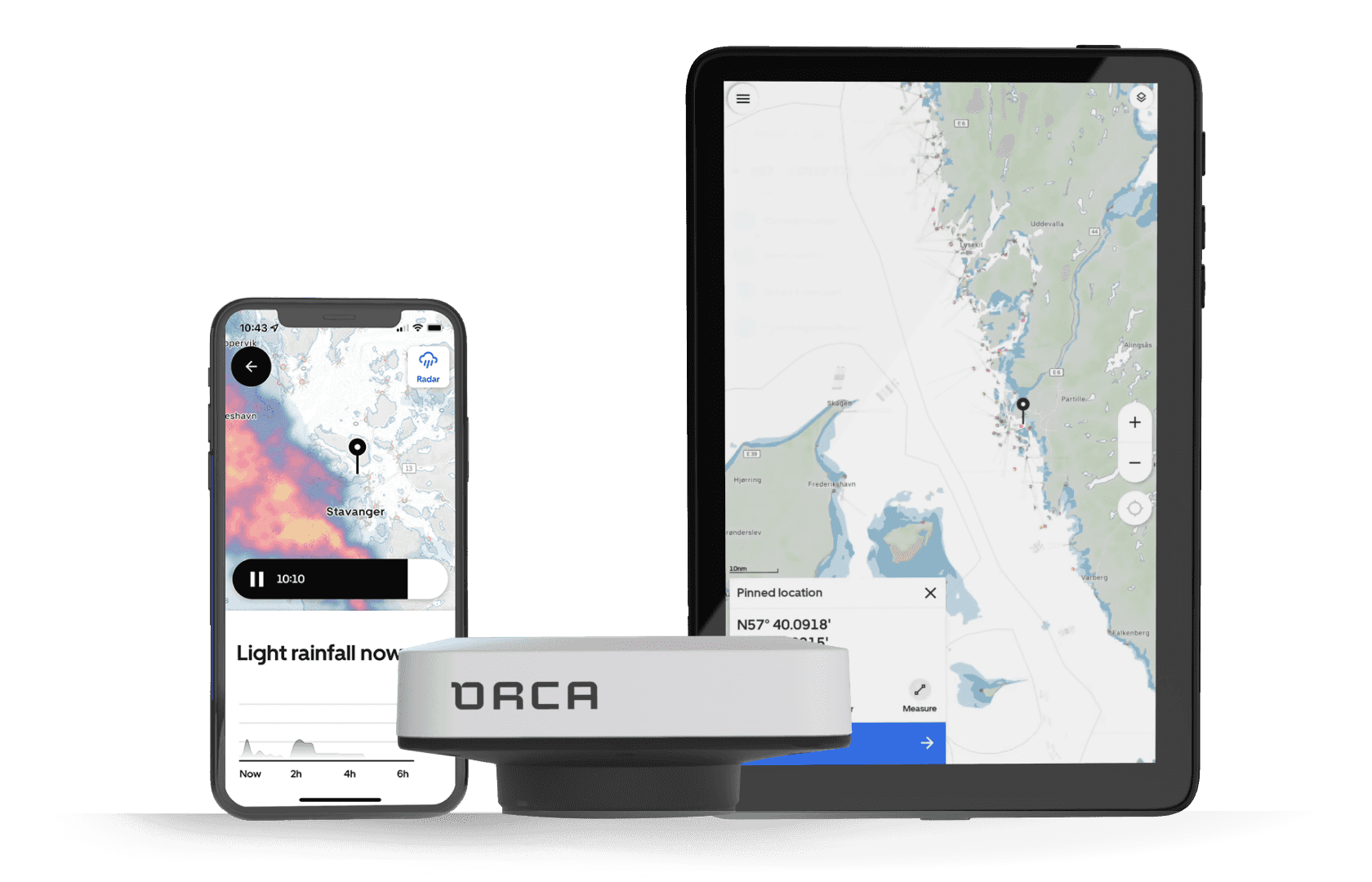All Articles
Top tips for a reliable boat network
September 25, 2024 • 5 min read
Learn how NMEA 2000 and SeatalkNG networks work, and which common mistakes to avoid.

Navigating a boat can be challenging and to make it easier, many boaters rely on electronics. The goal of these devices, such as chartplotters, transducers, and autopilots is to give you information that helps you make better decisions.
In the old days, most electronics worked in isolation. It meant you had a dedicated autopilot controller operating separately from your depth gauge, which operated separately from your chartplotter.
Onboard modern boats, most electronics communicate and work together seamlessly. They can do this because they are connected via a joint boat network. This network allows having control of your autopilot and viewing sensor information from your primary navigation device such as an Orca or a traditional chartplotter. Viewing and controlling all important aspects of your boat from a single screen makes navigation much easier.

Orca can read your sensors and control your autopilot via your boat network.
That said, connecting all your devices to a shared boat network comes with a risk: all your navigation devices rely on it, so if it fails or starts misbehaving the consequences can be severe. Because of this, you should strive to have a well-functioning and reliable network. This article explains how boat networks are set up and common network issues to avoid.
Which boat networks are most common?
Over the past few decades, several generations of boat networks have had their rise and fall in popularity. Today, NMEA 2000 is the most common network, followed by SeatalkNG.
NMEA 2000 is an open standard that lets different marine devices share information over a common data network. NMEA 2000 is used by Garmin, Navico, Orca, and many other companies. SeatalkNG is Raymarine’s version of NMEA 2000 and works similarly, but has different connectors. Despite the connector difference, both networks are fully compatible and can be combined using adapter cables.
This guide will use an NMEA 2000 network for illustrations, but all principles presented apply to SeatalkNG as well.
How are the NMEA 2000 and SeatalkNG networks connected?
The backbone is the foundation of NMEA and SeatalkNG. It is a cable with a series of connectors that typically runs from the back to the front of your boat.
Devices like a GPS or depth sensor connect to this backbone via drop cables, which act like bridges to link each device to the backbone. To ensure data flows correctly, terminators are placed at both ends of the backbone. The backbone is also connected to a 12V DC power source, which allows the boat network to distribute power to all connected devices.
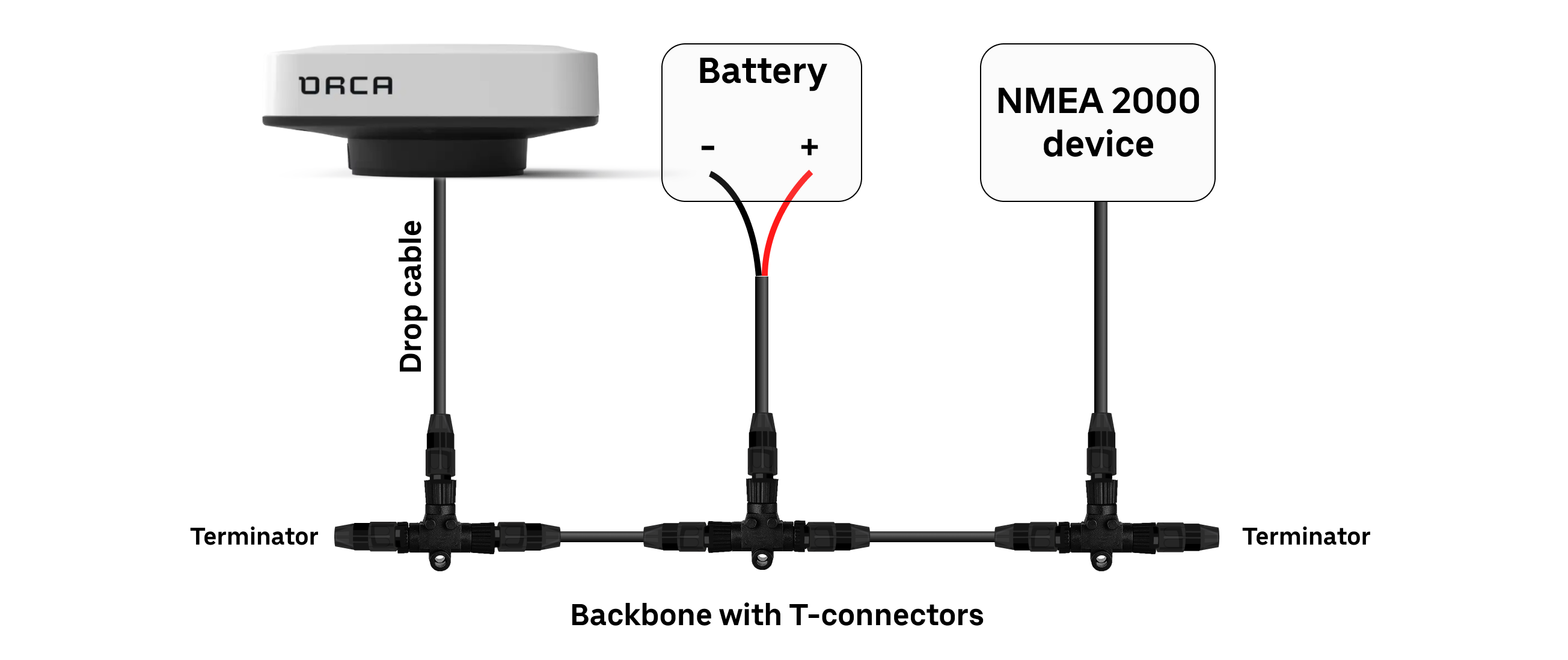
A small NMEA 2000 network. The bottom series of connectors form the backbone with T-connectors and cables. T-connectors link devices and the power supply to the backbone. The backbone is closed with a terminator at each end.
While setting up a boat network looks simple, Orca’s Technical Support Team helps solve many network problems among Orca owners.
What are common issues with a boat network?
At Orca, we assist boaters daily with questions and issues about their boat networks. Here are the most common errors that Orca's Technical Support Team sees:
1. Incorrect Network Topology
One common error is adding a device at the end of the backbone where a terminator should be connected. Every NMEA2000 network must have two terminators, one at each end of the backbone.
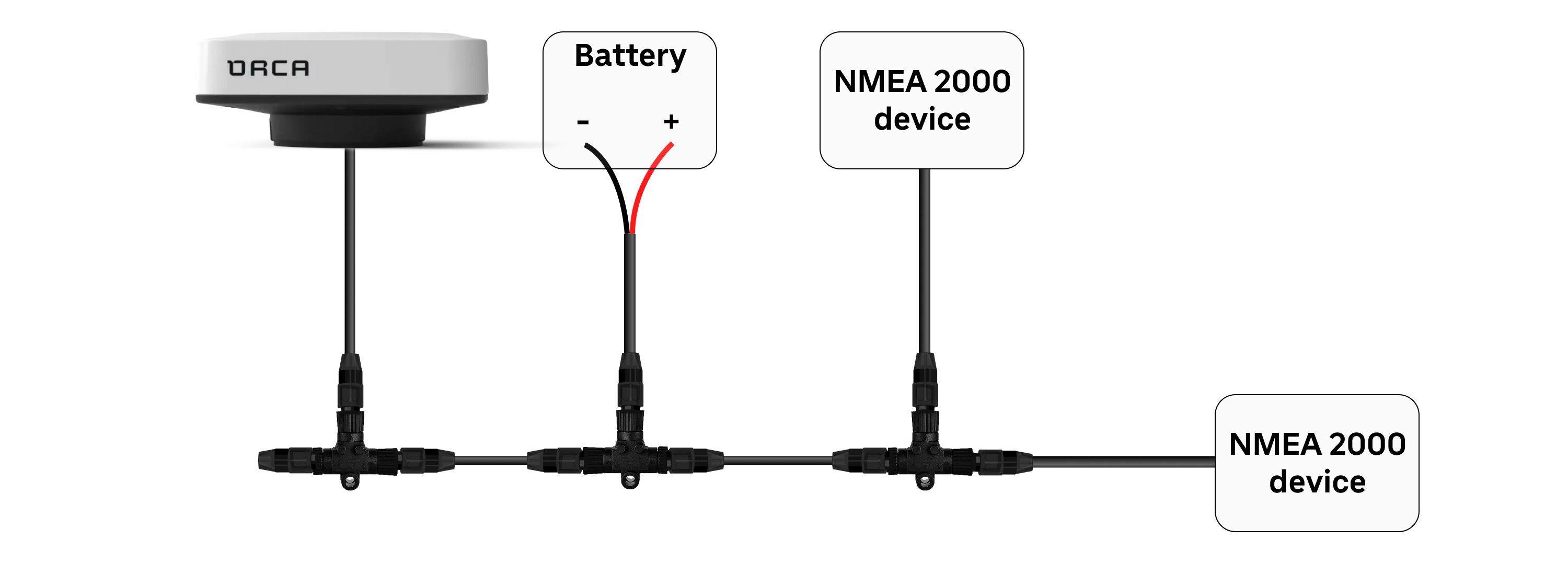
This NMEA 2000 network is incorrectly assembled. The right-side terminator was replaced by a drop cable that connects to a device.
Another frequent error is adding a T-connector on a backbone T-connector, connecting two devices via the same T-connector.
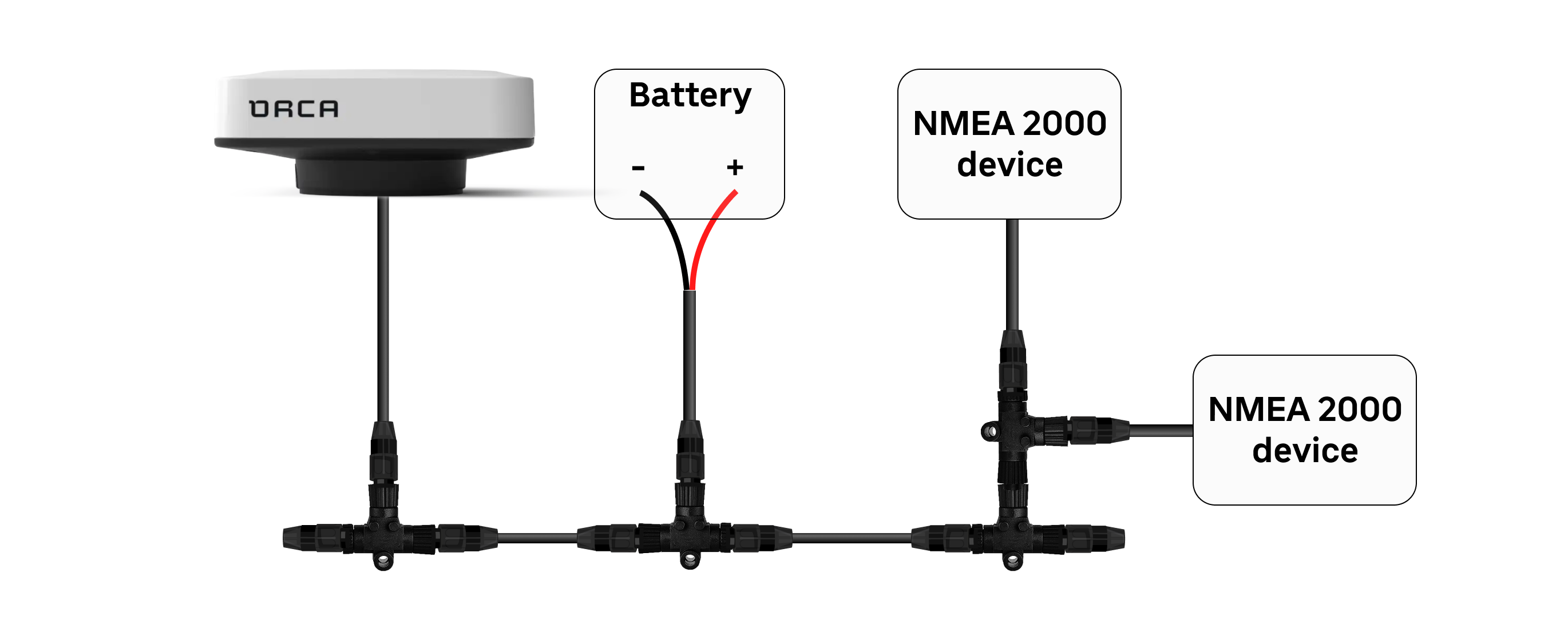
Another incorrectly connected network. The right-most T-connector is branched into two drop cables by adding a T-connector to the drop.
Both of these errors can cause the network to malfunction completely, sporadically lose messages, or worst case, damage connected devices.
2. Incorrect Power Supply
Boat networks must have a single power source. If you add multiple power sources to an NMEA2000 or SeatalkNG network, your network will experience a potential difference between the power supplies. Similar to an incorrect network topology, this error can lead to loss of messages or damage of connected devices.
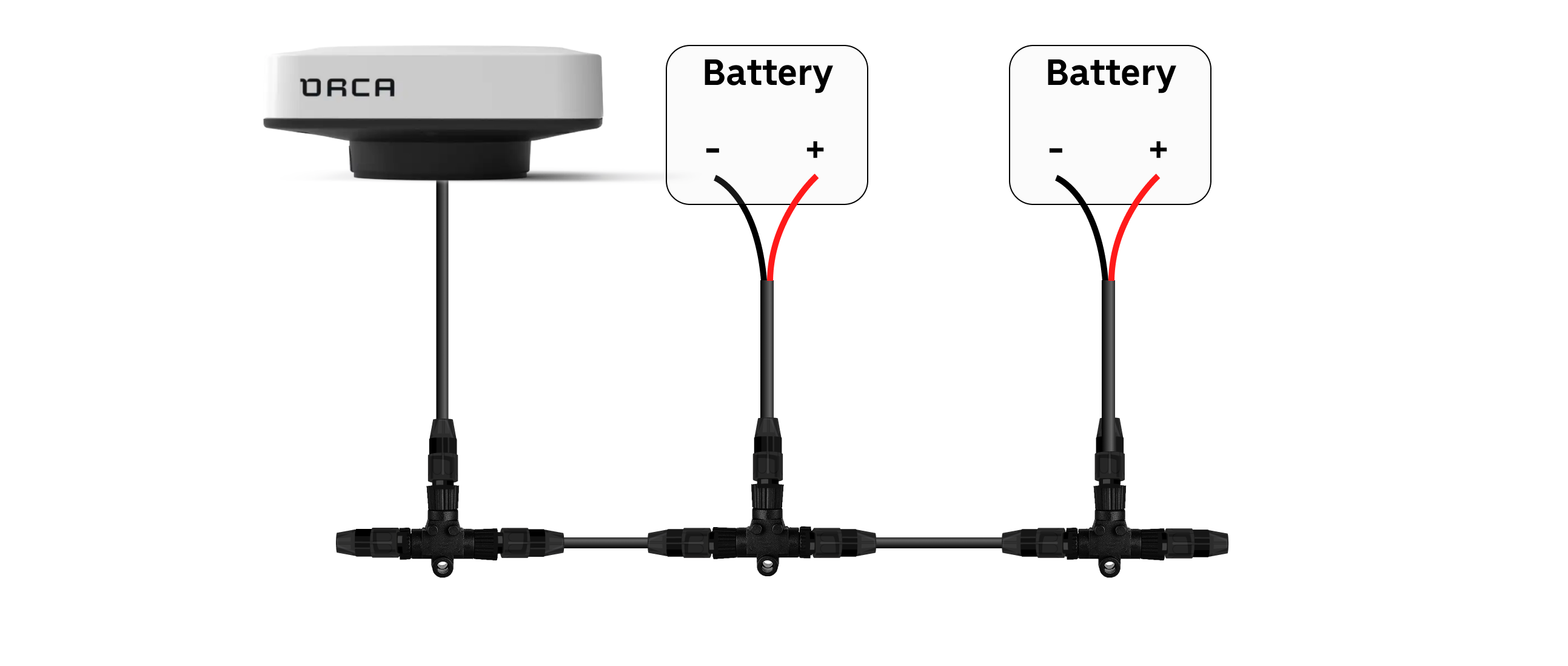
This network has multiple power supplies, which will cause potential differences in the network.
This error is particularly common on Raymarine SeatalkNG networks that have been connected to the older-generation Seatalk network with Raymarine’s converter. Orca’s network guide for SeatalkNG explains how to solve this problem in detail.
3. Non-compliant devices
All devices connected to the NMEA 2000 network must follow the standard, and a single non-compliant device may break your entire network.
A common problem with non-certified devices is that they have a fixed network address, which will occasionally cause address collisions on your boat network. It means your boat network will work well 9 out of 10 times, but then suddenly fail to connect one or more of your devices.
The NMEA organization which is responsible for this standard is also responsible for certifying devices that can connect to the NMEA 2000 network – and it is strongly recommended to only use certified NMEA devices.
4. Power supply issues
Another recurring problem is power supply issues for the network. The network delivers power to its connected devices – and if you don't deliver enough voltage to the network, the connected devices may be unable to power on or become stuck in a power-on and power-off loop.
The root cause of this is typically corrosion on connectors or under-dimensioned power supply cables. This problem usually occurs sporadically at first, when your main battery’s voltage begins to drop after a night at anchor or sailing, and then progressively becomes more prevalent.
How do I fix my NMEA 2000 or SeatalkNG errors?
A big challenge with boat network errors is that many occur sporadically. Because of this, it can be difficult to diagnose faults and fix them.
Orca Core makes detecting errors a lot easier. The Orca Core monitors the network for errors and detects corrupted and missing NMEA 2000 messages, a common symptom of incorrect network topology and power supply issues. If your Core detects errors, it will warn you.
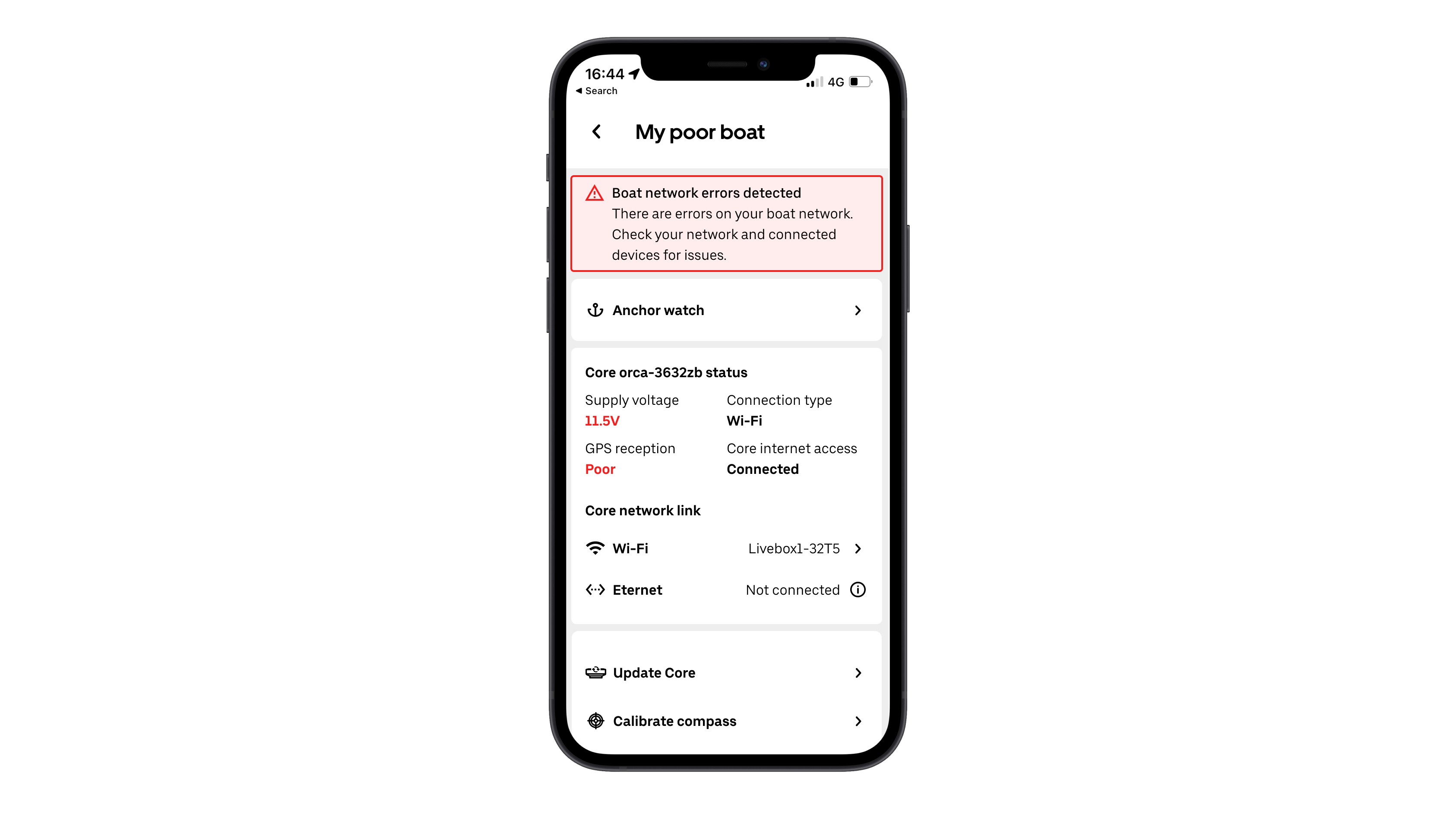
Orca alerts you to network errors and low supply voltage.
If you experience network instability, or if Orca warns you about errors on your network, we recommend following the step-by-step network diagnosis guide. For diagnosing more challenging errors, the Orca Core also has advanced cloud-based logging. This allows an Orca Technician to analyze your network for non-compliant or broken devices on your network and propose solutions.
Reliable navigation for the modern boater
Orca is built from the ground up to support modern boat networks. It gives you a reliable navigation experience, monitors your boat network for potential problems, and alerts you if any issues are detected.

Orca Core gives you a complete chartplotter experience on all your devices.
Another cornerstone in Orca’s design philosophy is redundancy. Orca Display 2 comes with a built-in battery and GPS, making it a fully functional standalone navigation system. Should you run into problems with your onboard power supply or boat network, Orca Display 2 will be able to guide you back to shore.
Orca gives you a truly modern navigation experience that combines ease of use with advanced network monitoring and redundancy by design. Order today from the Orca Store with Orca’s 30-day satisfaction guarantee and try the full Orca experience risk-free.